Exegy CDThe EXEGY current events CD
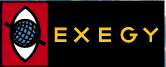
EXEGY is a current events CD-encyclopedia which provides up-to-date information on countries, people and public issues.
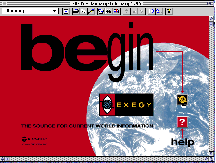
How to access it:
* - Go to chooser. Click on MacZone and AppleShare
* - Select Library CDsLog on as Username: library and Password: library
* - Select and open EXEGY and close chooser.
* - The EXEGY icon will appear on your desktop.Double-click it open and then double-click on the installer icon. Follow the installation instructions from there. Be aware, the software to run this CD takes up about 5 megabytes of space on your mac.
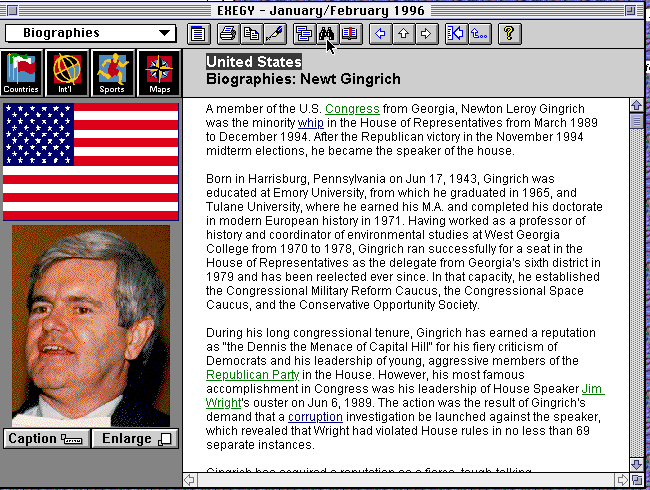
How to use it:
After installing the software on your mac, locate the launching icon and double-click on it to launch the program.
Click on the Begin button on the introductory screen (shown above). You can then select from a menu of subjects, which include people, countries ,etc.
To exit, go to File and Quit. Then drag the CD icon to the trash.If you wish, you can keep the EXEGY software folder on your mac for the next time you use the CD. Or, if space is a problem, you can trash it and re-install the next time.